
Jupyter Notebooks in Production: The 10 Most Costly Mistakes (And How to Avoid Them)
I’ll be honest with you: Jupyter notebooks changed everything for data science. Suddenly, we could explore data, build models, and share insights in ways that felt natural and intuitive. With over 10 million notebooks floating around on GitHub, it’s clear they’ve become our go-to tool.
Here’s the thing though—and I’ve learned this the hard way—what works beautifully in development often crashes and burns in production. That exploratory, “let me try this real quick” nature that makes notebooks so addictive? It becomes your worst enemy when you need reliability, scalability, and code that actually works at 3 AM when nobody’s around to fix it.
Over the years, I’ve witnessed (and yes, been part of) hundreds of failed notebook deployments. I’ve seen brilliant data scientists reduced to tears when their models failed on launch day. I’ve watched executives lose faith in data teams after yet another “it works on my machine” disaster.
So here are the 10 most expensive mistakes I’ve seen teams make—along with battle-tested strategies to avoid them.
The Hidden Cost of Notebook Deployment Failures
Look, before we dive into the mistakes, let me share some sobering numbers that keep me up at night:
- 87% of data science projects never make it to production (VentureBeat, 2019)
- Only 48% of AI projects successfully deploy to production (Gartner, 2024)
- 8 months average time from AI prototype to production (Gartner, 2024)
- $300K+ hourly cost of system downtime for large enterprises (ITIC, 2024)
These aren’t just abstract numbers on a slide deck. Behind each statistic is a team that worked nights and weekends, a CEO who asked tough questions in board meetings, and dreams of “data-driven everything” that turned into expensive cautionary tales. I’ve seen the human cost: talented data scientists questioning their abilities, CTOs scrambling to explain budget overruns, and entire AI initiatives getting shelved.
The real kicker? The cost of getting notebook deployment wrong ripples far beyond your initial project budget.
Mistake #1: No Version Control Strategy
The Problem
I can’t count how many times I’ve heard “just email me the latest version” or seen file names like final_analysis_v2_FINAL_really_final.ipynb. It’s almost comical—until it isn’t.
Here’s what typically happens: Sarah builds a notebook, shares it with Mike, who makes some tweaks and saves it locally. Then Lisa jumps in with “improvements,” and suddenly nobody knows which version actually works. When the model starts producing weird results in production, the whole team turns into detectives, desperately trying to piece together what changed and when.
Without version control, your notebook evolution becomes pure chaos. I’ve watched teams spend entire weekends trying to recreate a “working” version from memory, email attachments, and sheer hope.
The Real Cost
- Lost productivity: 15-20 hours per week across the team
- Compliance risks: $100K-5M in potential regulatory fines
- Recovery time: 2-5 days average to restore from notebook corruption
The Solution
Implement Git-based version control from day one. Use clear commit messages, branch strategies, and merge reviews. Modern platforms like MINEO provide built-in Git sync, making version control seamless even for non-technical users.
# Bad: No version tracking
analysis_v2_final_FINAL_really.ipynb
# Good: Proper version control
git add analysis.ipynb
git commit -m "feat: Add customer segmentation model v1.0"
git tag -a v1.0 -m "Production release"Mistake #2: Hardcoded Credentials and Secrets
The Problem
Oh boy, this one makes my palms sweaty every time I think about it. Picture this: you’re in a rush to demo your model, so you quickly hardcode the database password “just for now.” Then you commit the notebook, share it with the team, take a screenshot for a presentation, and boom—your production database credentials are now immortalized in Git history, Slack channels, and PowerPoint slides.
I’ve personally seen notebooks with production API keys sitting in public repositories for months before anyone noticed. The scariest part? Sometimes the breach isn’t discovered until your AWS bill suddenly spikes because crypto miners found your exposed keys.
One moment of convenience can cost millions in security incidents. And trust me, explaining to your CISO how the database password ended up in a screenshot shared on LinkedIn is not a conversation you want to have.
The Real Cost
- Data breach average cost: $4.88M globally, $9.36M in the US (IBM Security Report 2024)
- Compliance violations: GDPR fines up to 4% of annual revenue
- Emergency response: $50K-200K for security incident management
The Solution
Use environment variables, secret managers, or platform-level credential management. Never hardcode sensitive information.
MINEO provides secure environment variable management where you can store credentials at the organization, project, or individual notebook level. Simply define your secrets in MINEO’s environment settings and access them securely in your code.
# NEVER DO THIS
connection = psycopg2.connect(
database="production_db",
user="admin",
password="MyP@ssw0rd123!" # Security nightmare!
)
# DO THIS INSTEAD
import os
from dotenv import load_dotenv
load_dotenv()
connection = psycopg2.connect(
database=os.getenv("DB_NAME"),
user=os.getenv("DB_USER"),
password=os.getenv("DB_PASSWORD")
)In MINEO, you can set environment variables through the platform interface and they’re automatically available in your notebooks without any additional setup. This ensures credentials are encrypted, versioned, and managed centrally across your team.
Mistake #3: No Error Handling or Monitoring
The Problem
Development notebooks often run in controlled environments with clean, curated data and stable network connections. Production environments are fundamentally different: they face network timeouts, malformed input data, unexpected data types, missing files, and countless edge cases that never appeared during development.
Without proper error handling, notebooks fail in the worst possible ways: silently producing wrong results (which leads to bad business decisions) or catastrophically crashing (which stops critical processes and alerts no one).
The Real Cost
- Undetected failures: $100K-1M in wrong business decisions
- Debug time: 40+ hours per critical incident
- Customer impact: 23% churn rate increase from data errors
- System downtime: $300K+ per hour for large enterprises (ITIC 2024)
The Solution
Implement comprehensive error handling, logging, and monitoring from the start. Integrate with Sentry for professional error tracking with real-time alerts and detailed error context.
# Bad: No error handling
df = pd.read_csv(file_path)
results = complex_analysis(df)
# Good: Robust error handling with Sentry integration
import logging
import sentry_sdk
from typing import Optional
# Initialize Sentry for error tracking
sentry_sdk.init(
dsn="YOUR_SENTRY_DSN",
traces_sample_rate=0.1,
)
logging.basicConfig(level=logging.INFO)
logger = logging.getLogger(__name__)
def safe_analysis(file_path: str) -> Optional[pd.DataFrame]:
try:
logger.info(f"Loading data from {file_path}")
df = pd.read_csv(file_path)
if df.empty:
logger.warning("Empty dataframe loaded")
sentry_sdk.capture_message("Empty dataframe detected", level="warning")
return None
results = complex_analysis(df)
logger.info(f"Analysis completed: {len(results)} records processed")
return results
except FileNotFoundError:
logger.error(f"File not found: {file_path}")
sentry_sdk.capture_exception() # Automatically captures exception context
return None
except Exception as e:
logger.error(f"Unexpected error: {str(e)}", exc_info=True)
sentry_sdk.capture_exception() # Full stack trace and context
raiseMINEO provides built-in Sentry integration that automatically configures error tracking for your deployed notebooks. Simply add your Sentry DSN to your environment variables, and MINEO handles the rest - giving you instant visibility into production errors without any additional setup complexity.
Mistake #4: Resource Management Chaos
The Problem
Notebooks that work perfectly with 1GB sample datasets crash spectacularly when processing 100GB production data. What seems like clean, efficient code during development becomes a resource-hungry monster in production.
Memory leaks, unclosed database connections, inefficient pandas operations, and algorithms with poor time complexity all compound into system-wide failures. The notebook that took 5 minutes to run on sample data now takes 8 hours—or crashes the server entirely.
The Real Cost
- Cloud overspending: $500K-2M annually in wasted compute
- Downtime: $14,056 per minute on average (ITIC 2024)
- Scaling delays: 3-6 months to refactor for production loads
The Solution
Design for scale from the beginning. Use chunking, streaming, and proper resource cleanup. For larger-than-memory datasets, consider tools like Dask for parallel computing or Vaex for out-of-core processing.
# Bad: Loading everything into memory
df = pd.read_csv('10GB_file.csv')
processed = df.groupby('category').apply(complex_operation)
# Good: Chunked processing
def process_large_file(filepath, chunksize=10000):
chunks_processed = []
with pd.read_csv(filepath, chunksize=chunksize) as reader:
for chunk in reader:
# Process each chunk
result = chunk.groupby('category').apply(simple_operation)
chunks_processed.append(result)
# Clear memory periodically
if len(chunks_processed) > 100:
intermediate = pd.concat(chunks_processed)
save_intermediate_results(intermediate)
chunks_processed = []
return combine_results(chunks_processed)Mistake #5: The “It Works on My Machine” Syndrome
The Problem
Notebooks developed on local machines with specific package versions, system libraries, and OS configurations fail mysteriously in production environments. “It works on my machine” becomes the most expensive phrase in data science.
The problem compounds when different team members use different Python versions, package managers (pip vs conda), operating systems (macOS vs Linux), and even different chip architectures (Intel vs ARM). What runs perfectly on a data scientist’s MacBook fails silently on the production Linux server.
This XKCD comic perfectly captures the dependency nightmare we all face:
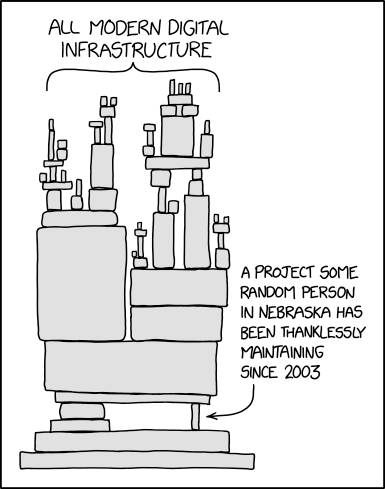 Source: XKCD #2347: Dependency by Randall Munroe (Licensed under CC BY-NC 2.5)
Source: XKCD #2347: Dependency by Randall Munroe (Licensed under CC BY-NC 2.5)
Your entire data pipeline might depend on some obscure Python package that hasn’t been updated since 2019, maintained by a single developer who’s probably moved on to other things. When that dependency breaks, your whole production system comes crashing down.
The Real Cost
- Production deployment success: Only 48% of AI projects make it to production (Gartner 2024)
- Environment debugging: 25-40 hours per deployment cycle
- Team friction: 45% report environment issues as top frustration
The Solution
Use containerization, virtual environments, and explicit dependency management.
# requirements.txt
pandas==2.0.3
numpy==1.24.3
scikit-learn==1.3.0
matplotlib==3.7.2
# Or use Poetry/Pipenv for better dependency resolution
# pyproject.toml
[tool.poetry.dependencies]
python = "^3.9"
pandas = "^2.0.3"
numpy = "^1.24.3"With MINEO’s custom worker images, you can ensure consistent environments across development and production, eliminating the “works on my machine” problem entirely.
Mistake #6: No Testing Strategy
The Problem
Notebooks are notoriously difficult to test due to their interactive, stateful nature. Traditional testing frameworks aren’t designed for the cell-by-cell execution model, and most teams skip testing entirely—treating notebooks as “exploratory” and therefore not requiring the same rigor as “real” code.
This is a costly mistake. When notebooks move to production, they become business-critical applications that need the same reliability as any other software. Teams discover bugs only when production data produces unexpected results, often after wrong decisions have already been made.
The Real Cost
- Bug fix cost: 100x more expensive in production vs development
- Reputation damage: 58% of users won’t return after data quality issues
- Rework time: 30-50% of development time spent on fixes
The Solution
Implement notebook testing using modern tools and practices. Tools like nbval (pytest plugin for notebooks) and testbook make it easier to test notebook functionality.
# testable_functions.py
def calculate_customer_lifetime_value(df: pd.DataFrame) -> pd.Series:
"""Calculate CLV with proper validation"""
if not {'customer_id', 'purchase_amount', 'purchase_date'}.issubset(df.columns):
raise ValueError("Missing required columns")
# Implementation here
return clv_series
# test_notebook_functions.py
import pytest
import pandas as pd
from testable_functions import calculate_customer_lifetime_value
def test_clv_calculation():
test_data = pd.DataFrame({
'customer_id': [1, 2, 3],
'purchase_amount': [100, 200, 150],
'purchase_date': pd.date_range('2024-01-01', periods=3)
})
result = calculate_customer_lifetime_value(test_data)
assert len(result) == 3
assert result.min() > 0Mistake #7: Manual Deployment Processes
The Problem
Many teams still deploy notebooks through “deployment by email”: copying and pasting code, manually uploading files to servers, and sending instructions through Slack messages. This ad-hoc approach leads to inconsistencies, human errors, and massive time waste.
Even worse, manual deployments create tribal knowledge—only certain team members know how to deploy, creating bottlenecks and single points of failure. When something breaks at 2 AM, there’s often only one person who knows how to fix it.
The Real Cost
- Deployment time: 4-8 hours per release (vs 5 minutes automated)
- Human errors: 62% of production incidents from manual processes
- Opportunity cost: $2M+ annually in delayed features
The Solution
Automate your deployment pipeline. Use CI/CD tools or platforms with built-in deployment capabilities.
# .github/workflows/deploy.yml
name: Deploy Notebook to Production
on:
push:
branches: [main]
jobs:
deploy:
runs-on: ubuntu-latest
steps:
- uses: actions/checkout@v2
- name: Run tests
run: pytest tests/
- name: Deploy to MINEO
run: |
mineo deploy --project production \
--notebook analysis.ipynb \
--environment production.envMistake #8: Poor State Management
The Problem
Notebooks rely heavily on cell execution order and hidden state that accumulates as you work. Variables defined in one cell persist in memory and affect later cells, even if you can’t see the connection. This stateful nature is powerful for exploration but dangerous in production.
Results become unreproducible when cells are run out of order or when hidden state from previous runs affects current execution. What’s worse, the notebook might appear to work correctly while producing subtly wrong results.
The Real Cost
- Debugging time: 70% longer for state-related issues
- Data inconsistencies: $500K-3M in wrong decisions
- Audit failures: Inability to reproduce results for compliance
The Solution
Design notebooks to be stateless and idempotent. Each cell should be able to run independently.
# Bad: State-dependent cells
# Cell 1
data = load_data()
filtered = data[data.value > 100]
# Cell 2 (assumes Cell 1 ran)
results = filtered.groupby('category').sum()
# Good: Self-contained cells
# Cell 1
def load_and_filter_data(threshold=100):
data = load_data()
return data[data.value > threshold]
# Cell 2 (can run independently)
def analyze_data():
filtered = load_and_filter_data(threshold=100)
return filtered.groupby('category').sum()
results = analyze_data()Mistake #9: Ignoring Scalability from Day One
The Problem
Notebooks designed for small datasets and single users break catastrophically when facing production traffic and enterprise data volumes. The algorithms that worked fine for proof-of-concept suddenly become bottlenecks when deployed at scale.
Load testing rarely happens during notebook development. Teams assume that if the analysis works on a sample, it will work on the full dataset. This assumption leads to spectacular failures when production demands reveal the true computational complexity of the solution.
The Real Cost
- Refactoring cost: $100K-500K to rebuild for scale
- Performance degradation: 10x slower with 10x data
- Lost opportunities: 6-12 month delay to market
The Solution
Design for scalability from the start, even if you don’t need it immediately.
# Bad: Single-threaded, memory-intensive
def process_all_customers(df):
results = []
for customer_id in df['customer_id'].unique():
customer_data = df[df['customer_id'] == customer_id]
result = expensive_calculation(customer_data)
results.append(result)
return pd.concat(results)
# Good: Parallelizable, memory-efficient
from concurrent.futures import ProcessPoolExecutor
import numpy as np
def process_customer_batch(customer_ids, df):
"""Process a batch of customers"""
mask = df['customer_id'].isin(customer_ids)
batch_data = df[mask]
return batch_data.groupby('customer_id').apply(efficient_calculation)
def process_all_customers_parallel(df, n_workers=4):
customer_ids = df['customer_id'].unique()
batches = np.array_split(customer_ids, n_workers)
with ProcessPoolExecutor(max_workers=n_workers) as executor:
futures = [executor.submit(process_customer_batch, batch, df)
for batch in batches]
results = [f.result() for f in futures]
return pd.concat(results)Mistake #10: No User Interface or Access Control
The Problem
Notebooks require significant technical knowledge to run: understanding Python environments, installing dependencies, navigating file paths, and interpreting error messages. Business users can’t access the insights they need without constantly bothering data scientists for “quick runs” and “small changes.”
This creates a bottleneck effect: data scientists spend more time running reports than building models, while business users wait days for simple analytical questions to be answered. There’s also no access control—anyone with the notebook file can potentially access sensitive data or break critical analysis.
The Real Cost
- Data scientist time: 40% spent on “run this for me” requests
- Decision delays: 3-5 days waiting for analysis updates
- Security risks: Unauthorized access to sensitive data
The Solution
Transform notebooks into self-service applications with proper access controls.
This is where platforms like MINEO excel—automatically converting notebooks into interactive web applications with:
- User-friendly interfaces (no code visible)
- Role-based access control
- Form inputs for parameters
- Scheduled runs and automation
- Real-time collaboration features
Here’s How to Fix This Mess (And Keep Your Sanity)
Look, I get it. Reading about all these mistakes probably feels overwhelming. Maybe you’re recognizing your own team in these stories (I certainly did when I first learned about them). But here’s the good news: every single one of these problems is fixable.
I’ve helped dozens of teams transform their notebook workflows from chaos to smooth operations. It doesn’t happen overnight, but it doesn’t have to take forever either. Here’s how I recommend tackling this:
Start Here (This Week)
- Get your notebooks into Git. Yes, even the “messy” ones. Future you will thank present you.
- Find those hardcoded secrets and move them to environment variables. Do this today—seriously.
- Add basic try/catch blocks around your most critical operations. Just the basics for now.
Next Steps (This Month)
- Write a few simple tests for your core functions. Start small—even basic input validation helps.
- Document your environment setup. At minimum, create a requirements.txt file that actually works.
- Set up a simple deployment pipeline. Even a basic script beats manual copy-paste.
The Big Picture (This Quarter)
- Consider a proper deployment platform (hint: this is where MINEO shines).
- Implement real monitoring so you know when things break before your users do.
- Design new projects with production in mind from day one.
How MINEO Solves These Problems
While you can address each mistake individually, modern platforms like MINEO provide integrated solutions:
- Built-in Git integration: Version control without the complexity
- Secure credential management: Enterprise-grade secret handling
- Automatic error monitoring: Know immediately when something breaks
- Scalable infrastructure: From prototype to production seamlessly
- One-click deployment: Transform notebooks into apps instantly
- Access control: Enterprise security and compliance built-in
- Reproducible environments: Custom worker images ensure consistency
The Bottom Line: This Isn’t Just About Code
Here’s what I’ve learned after years of watching teams struggle with notebook deployment: the cost of doing nothing is always higher than the cost of fixing it.
Every day you postpone addressing these issues, that technical debt grows a little bigger. The workarounds become more complex. The “temporary” solutions become permanent. And eventually, you wake up to a system so fragile that nobody dares to touch it.
The companies that are winning the AI race aren’t necessarily the ones with the biggest data science teams or the fattest budgets. They’re the ones that figured out how to reliably get their models from notebooks to production applications. They’ve built systems where a new hire can contribute on day one, where deployments happen with confidence, and where 3 AM outages are rare exceptions, not weekly occurrences.
So here’s my challenge to you: pick one mistake from this list—just one—and fix it this week. Your future self (and your on-call rotation) will thank you.
Want to skip the pain and just get your notebooks working in production? Try MINEO free for 30 days and discover what it feels like to deploy notebooks without the drama. No credit card required, no lengthy setup—just working code in production.
Because honestly? Life’s too short to spend your weekends debugging deployment scripts.
Have you encountered other costly mistakes when deploying notebooks to production? Share your experiences in the comments below or join our community to discuss best practices with other data professionals.


